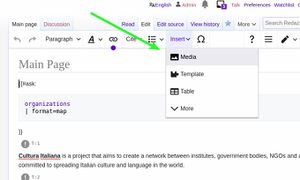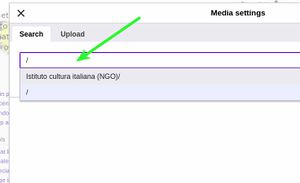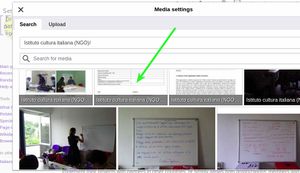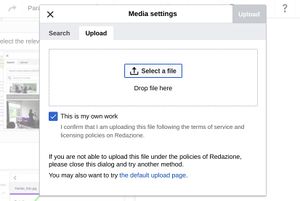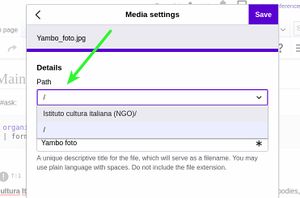Images upload & gallery link
| Line 13: | Line 13: | ||
==Upload multiple images through VisualEditor== | ==Upload multiple images through VisualEditor== | ||
| − | <html><span style="font-size: 32px;line-height: 1em;padding-right: 6px" class="BroadcastMatter">Cultura italiana</span></html> offers a modified version of [https://www.mediawiki.org/wiki/Extension:VisualEditor VisualEditor] in order to automatically upload | + | <html><span style="font-size: 32px;line-height: 1em;padding-right: 6px" class="BroadcastMatter">Cultura italiana</span></html> offers a modified version of [https://www.mediawiki.org/wiki/Extension:VisualEditor VisualEditor] in order to automatically upload pictures at a given path or to browse pictures contained within a given path (typically that of a given organization) in the media gallery. |
| − | Just follow these steps: | + | Just follow these steps to insert an existing picture at a given path, or to add a new one: |
| − | |||
| − | [[File:Instructions for use/Upload-screenshot e.jpg|thumb|alt=|none]] | + | click "Insert" and then "Media" in the dropdown menu |
| − | [[File:Instructions for use/Upload-screenshot b.jpg|thumb|alt=|none]] | + | |
| − | [[File:Instructions for use/Upload-screenshot d.jpg|thumb|alt=|none]] | + | * |
| + | |||
| + | [[File:Instructions for use/Upload-screenshot e.jpg|thumb|alt=|none]]if you want to add a new picture | ||
| + | |||
| + | |||
| + | insert an existing picture, select a root path where to search for existing pictures: typically it will correspond to the main page of your organization[[File:Instructions for use/Upload-screenshot b.jpg|thumb|alt=|none]]Select the relevant picture from the gallery to be inserted on the page[[File:Instructions for use/Upload-screenshot d.jpg|thumb|alt=|none]] | ||
| + | [[File:Visual editor upload image.jpg|none|thumb]] | ||
[[File:Instructions for use/Upload-screenshot c.jpg|thumb|alt=|none]] | [[File:Instructions for use/Upload-screenshot c.jpg|thumb|alt=|none]] | ||
Revision as of 16:45, 28 June 2020
The mediawiki version (1.34) powering this platform has been enhanced in order to support the storage of images and media files at a specific path, so that each organization can save all their images within a specific "folder" (under the main page itself of the organization, or whatever subpage within it) and can easily retrieve them from the visual editor media gallery, without mixing up their files with those of other organizations, and without file names conflicts or restrictions.
Upload multiple images through WikiEditor]
Cultura italiana offers a modified version of MsUpload in order to automatically upload multiple pictures at a given path. Just click the button below
and include the wiki code in the page to use the uploaded pictures using the interface.
Upload multiple images through VisualEditor
Cultura italiana offers a modified version of VisualEditor in order to automatically upload pictures at a given path or to browse pictures contained within a given path (typically that of a given organization) in the media gallery. Just follow these steps to insert an existing picture at a given path, or to add a new one:
click "Insert" and then "Media" in the dropdown menu
if you want to add a new picture
insert an existing picture, select a root path where to search for existing pictures: typically it will correspond to the main page of your organization
Select the relevant picture from the gallery to be inserted on the page