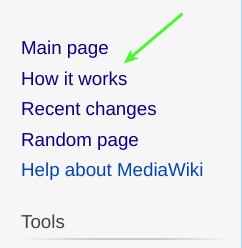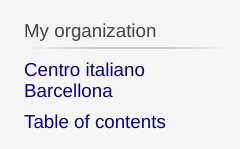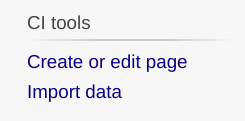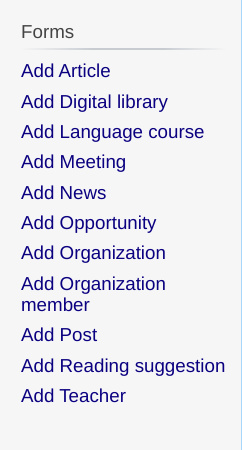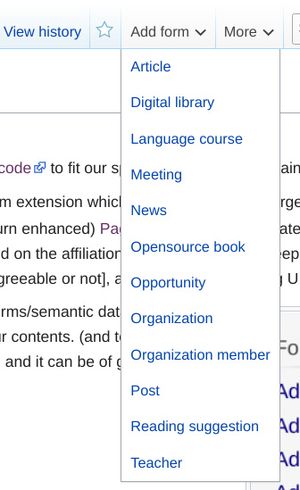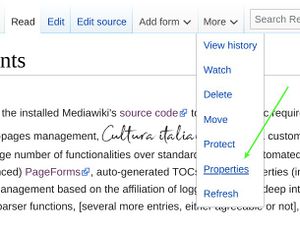Interface elements link
| Line 1: | Line 1: | ||
| − | Besides a number of edits in the installed Mediawiki's [https://github.com/wikimedia/mediawiki source code] to fit our specific requirements, mainly to achieve an enhanced sub-pages management, {{CI inline logo}} includes a custom extension which adds (nowadays) a large number of functionalities over standard wikis, like automated creation of pages through (in turn enhanced) [https://www.mediawiki.org/wiki/Extension:Page_Forms PageForms], auto-generated TOCs, page's properties (including meta-data), automatic privileges management based on the affiliation of logged-in user, a deep integration with the front-end, magic words, parser functions, [several more entries, either | + | Besides a number of edits in the installed Mediawiki's [https://github.com/wikimedia/mediawiki source code] to fit our specific requirements, mainly to achieve an enhanced sub-pages management, {{CI inline logo}} includes a custom extension which adds (nowadays) a large number of functionalities over standard wikis, like automated creation of pages through (in turn enhanced) [https://www.mediawiki.org/wiki/Extension:Page_Forms PageForms], auto-generated TOCs, page's properties (including meta-data), automatic privileges management based on the affiliation of logged-in user, a deep integration with the front-end, magic words, parser functions, [several more entries, either seductive or not], and indeed the following UI elements: |
'''Create form panel''' (picture 1), a list containing all available forms/semantic data in this wiki, that should be considered the starting point for structuring your contents. (and to the limit to ask the redaction new kinds of content if something is missing and it can be of general interest). | '''Create form panel''' (picture 1), a list containing all available forms/semantic data in this wiki, that should be considered the starting point for structuring your contents. (and to the limit to ask the redaction new kinds of content if something is missing and it can be of general interest). | ||
Revision as of 22:08, 27 December 2020
Besides a number of edits in the installed Mediawiki's source code to fit our specific requirements, mainly to achieve an enhanced sub-pages management, Cultura italiana includes a custom extension which adds (nowadays) a large number of functionalities over standard wikis, like automated creation of pages through (in turn enhanced) PageForms, auto-generated TOCs, page's properties (including meta-data), automatic privileges management based on the affiliation of logged-in user, a deep integration with the front-end, magic words, parser functions, [several more entries, either seductive or not], and indeed the following UI elements:
Create form panel (picture 1), a list containing all available forms/semantic data in this wiki, that should be considered the starting point for structuring your contents. (and to the limit to ask the redaction new kinds of content if something is missing and it can be of general interest).
- Other pieces of the interface to be noted before starting are the link "My organization" still in the left navigation panel (picture 4) and the link "Create or edit page" right below. (picture 5) The first (predictably) will bring you to the main page of your organization, and the second will bring you to a form where you can search for existing pages to edit, or to create new ones. The input takes into account the organization to which you are affiliated so that you have not to insert the complete path each time.
- Keep looking at the interface. On the top you will find the page-related menu (picture 6) with the button "Edit", through which you can access the Visual Editor of the article, and "Edit source", through which you can edit the wiki text of the article. Of course we expect that you use Visual editor at first since it's the most immediate and avoid you to deal with the intricacy (sometimes) of wiki text. However by accessing the source text of an example page allows you to just copy the elements you are interested in, and then editing them on your page.