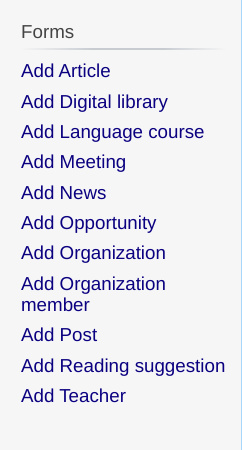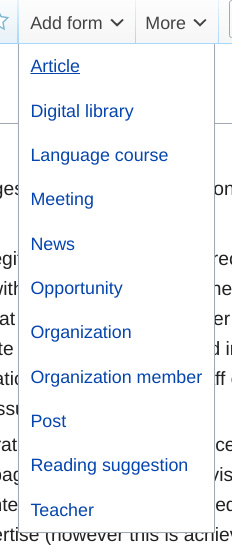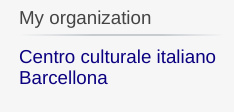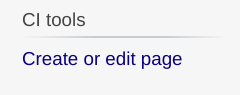Tips & guidelines link
Jump to navigation
Jump to search
Once that you are provided with an account, and with the privileges to edit your organization page and sub-pages, just keep in mind the following guidelines and principles.
- Thus Mediawiki and wiki text are not precisely user-friendly (for a legitimate reason, that is precisely to encourage the creation of quality contents) we have provided this platform with all the tools to make the creation and editing of contents as easy and profitable as possible, in such a way that supposedly any member of a center of Italian culture and language with an average IT literacy, will be able to create and edit all the required information, and to address himself or herself either to the IT department of their organization or to the editorial staff of this platform, only to enhance the general structure of their pages, or to fix some issue.
- The editing and access privileges of all the pages of this platform are automatically handled. Once you sign up, your organization's page and all its sub-pages will be only accessible to your staff and the administrators of Cultura italiana and they will not be yet visible to a general audience. Once that your organization's page and its related pages will reach a sufficient level of completeness and they will be ready for publishing, they will be marked as such by our internal staff and they will be accessible on the public domain, as well as on the Front-end side of this platform. On the same time, you will be allowed to freely create contents of public interests like Opportunities, Reading suggestions and Digital libraries, and, for a matter of mutual protection, you will not be allowed to edit other organization's pages or other pages outside your specific "domain" within this wiki.
- Upon sign-up, either that your main organization page will be created by our staff, or directly by you through the appropriate form, the form itself will create a predefined page model, so you can just fill-in the related sections, provided that your page and its sub-pages can be organized how do you think it is better: the model is to be considered just as a suggestion. Also, each time that you create a content through the related form (for instance an article, a "post", a language course, etc.) and that kind of content is being created for the first time, our platform will automatically create the related intermediate pages, with a list of relevant contents within them: again, these contents are created for convenience, and they can be used as a reference to organize your data in the proper way, but finally all that can be deleted or replaced with contents entirely created by you.
- On a first time, please create all your organization's contents either in English or Italian, inasmuch as the contents of this platform are not only addressed to your specific audience, but to other organizations as well (or in the first place), so that they can have a common language. On a second time you can create pages also in the official language of your hosting country, and the internationalization for each of them (i.e., the page's language) will be either automatically determined by our platform, or manually inserted/adjust by you, in order to show on the front-end pages in the desired visitor's language.
At the time (early September 2020) we have not yet implemented a method to handle internationalization of the main organization's page itself, and this possibly can be created on the basis of your needs.
Part 2
- Check the list of forms on the side panel on the left (picture 1) inasmuch as they inspire all the data structure that will take the information you will insert or create. Once followed one of the link, you will find a notice on top of the form (picture 2) with the path (that is the full title) of the page that will be created upon submitting the form: indeed, the form links on the navigation panel will create a new page, while to add a form to an existing page which does not already contain one, you have to navigate to that page, and then to use the menu on top after "View history" (picture 3). Usually the form does not create the content itself of the page (i.e., the article content, in this case) but it specifies the relevant semantic data of that page, so that it can be accurately cataloged and each of their data retrieved when needed.
- Other pieces of the interface to be noted before starting are the link "My organization" still in the left navigation panel (picture 4) and the link "Create or edit page" right below. (picture 5) The first (predictably) will bring you to the main page of your organization, and the second will bring you to a form where you can search for existing pages to edit, or to create new ones. The input takes into account the organization to which you are affiliated so that you have not to insert the complete path each time.
- Keep looking at the interface. On the top you will find the page-related menu (picture 6) with the button "Edit", through which you can access the Visual Editor of the article, and "Edit source", through which you can edit the wiki text of the article. Of course we expect that you use Visual editor at first since it's the most immediate and avoid you to deal with the intricacy (sometimes) of wiki text. However by accessing the source text of an example page allows you to just copy the elements you are interested in, and then editing them on your page.
(to be continued!)