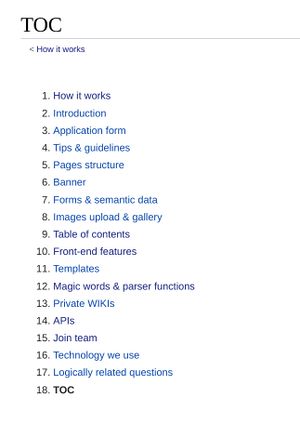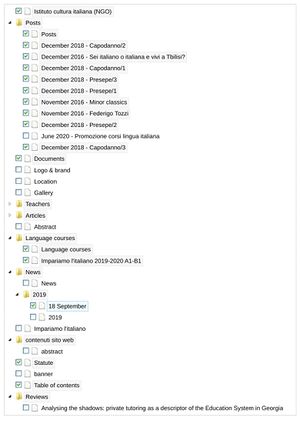Table of contents link
The system automatically creates a Table of contents for each organization (as well as for any other set of pages which includes a TOC template on top of it) with the tree of all its sub-pages, at a location like the following:
https://culturaitaliana.org/wiki/[organization name]/Table of contents
The Table of contents (which can contain an arbitrary number of nested sub-pages) can be interactively edited through the related form (pages can be shown/hidden and rearranged) and is used as a reference to display the organization's pages (which could be also called "site") on the front-end, in the desired order, with only the desired pages, and in a way that they can be easily navigated, both through previous/next buttons below each page, and through a side navigation panel.
Currently (November 2020) the system is designed in such a way that a TOC can be put within any set of pages intended to be displayed on any front-end, and is not limited to the pages of organizations themselves. We are using such feature, for instance, to populate a directory of authors and open-source books, currently using a general TOC, but as soon as the number of authors grow, the TOC will be split simply creating a TOC on top of each author's page and then programmatically recomposed if a data-consumer wants to display all the authors and all the works of them in a single-page application: which should be discouraged both because writers tend to be prolific, once they reached a perfect command over the language of their mind, and, I would say, even before, to achieve that level – and because authors are expected to be different each other, to be such.
Here is an example of a TOC (without nested pages) once rendered
And here of a TOC while edited through the related form (items can be rearranged and selected/deselected, and that will be matched on the front-end)
Here is an example of a more complex TOC, with nested pages
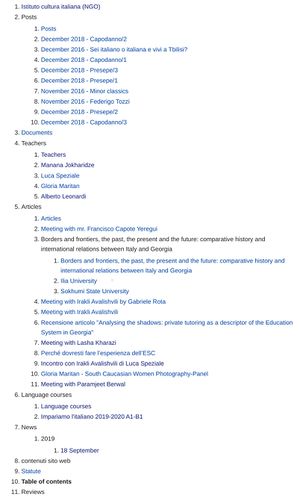
and when edited through the related form
(nested pages can be rearranged on the same level only)