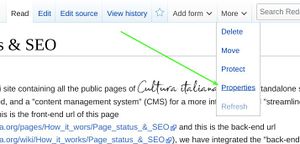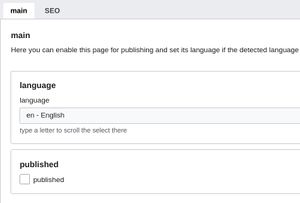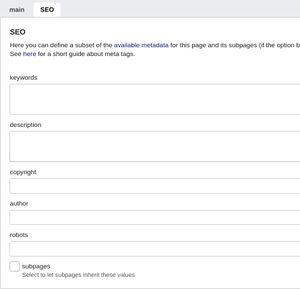Page status & SEO link
| Line 2: | Line 2: | ||
The page properties panel can be accessed from the menu on top (see picture 1) | The page properties panel can be accessed from the menu on top (see picture 1) | ||
| − | [[File:How it works/Page status & SEO/page_status_SEO.jpg|thumb|picture 1]] | + | [[File:How it works/Page status & SEO/page_status_SEO.jpg|thumb|picture 1]] and is composed by two sections, the first (picture 2), where you can set the page language and its publishing status and the second (picture 3) where you can set some meta properties for "SEO" purposes. Of course we expect that |
| + | |||
| + | [[File:How it works/Page status & SEO/page_status_SEO_main.jpg|thumb|picture 2]] | ||
| + | [[File:How it works/Page status & SEO/page_status_SEO_seo.jpg|thumb|picture 3]] | ||
Revision as of 20:07, 23 November 2020
Since the Mediawiki site containing all the public pages of Cultura italiana is both a standalone site which can be autonomously visited, and a "content management system" (CMS) for a more interactive and "streamlined" experience (as a further example this is the front-end url of this page https://culturaitaliana.org/pages/How_it_wors/Page_status_&_SEO and this is the back-end url https://culturaitaliana.org/wiki/How_it_works/Page_status_&_SEO), we have integrated the "back-end" with a way to define some property for each page, and specifically its publishing status, its language, and even some meta-data to be used for SEO ("search engine optimization") purposes.
The page properties panel can be accessed from the menu on top (see picture 1)
and is composed by two sections, the first (picture 2), where you can set the page language and its publishing status and the second (picture 3) where you can set some meta properties for "SEO" purposes. Of course we expect that